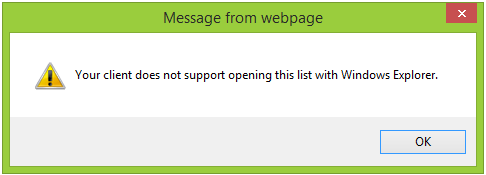
—————————
Message from webpage
—————————
Your client does not support opening this list with Windows Explorer.
—————————
OK
—————————
Multiple reasons can lead to this Warning message when you try “Open with Explorer” view in SharePoint. I will mention one of them I recently encountered and is related to WebDAV over TLS/SSL.
You can have WebDAV over TLS/SSL, but is a sensitive configuration. You must meet specific requirements.
Assume the following environment: CLIENT <—–> internet <—–> REVERSE PROXY (UAG/TMG/ISA/F5 …) <—–> private network <—–> SHAREPOINT WFE.
If the client is connecting from the internet to the SharePoint site using HTTPS (HTTP over TLS/SSL), in this case, if you want “Open with Explorer” to work you MUST:
- have the reverse proxy server (UAG/TMG/ISA/F5 …) configured to NOT perform SSL Offloading. In other words, the traffic performed between the reverse proxy server and the SharePoint farm must also use HTTPS;
- have the SharePoint farm configured to accept HTTPS connections (IIS Web Site bindings properly configured);
- have proper Alternate Access Mappings settings on the SharePoint farm – make sure you have added the HTTPS URL in your AAM (the HTTPS URL must appear in Internal URL and Public URL for Zone)
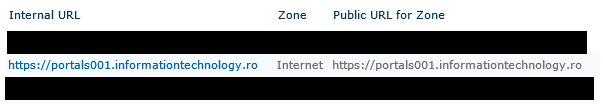
So, to put it short:
- Do you use HTTPS and want “Open with Explorer” to work for the external users?
You must have: CLIENT <—–> https (http over tls/ssl): internet <—–> REVERSE PROXY (UAG/TMG/ISA/F5 …) <—–> https (http over tls/ssl): private network <—–> SHAREPOINT WFE - Do you use HTTP and want “Open with Explorer” to work for the external users?
You must have: CLIENT <—–> http: internet <—–> REVERSE PROXY (UAG/TMG/ISA/F5 …) <—–> http: private network <—–> SHAREPOINT WFE
With the proper AAMs this should work. If your internal users are trying to use HTTP and External users are HTTPS, extend the site so that you map the External users to a non-standard HTTP (such as 8080) so the AAMs can reflect an inbound http://host:8080 to an outbound https:// public url and reflect the HTTP users to http:// public url. Depends on your search crawl needs as to which of those is the default zone.
I have made this work.
Ed, your explanation was a bit hard to follow, but I got the idea. Maybe it works. I am not rejecting it but is using “exotic” URLs (http:// 8080) and I see some possible issues with that.
My article recommends following a simple approach: two zones – one with HTTP and one with HTTPS (where in both cases the SharePoint Internal and SharePoint Public URLs are matching).
In this way, the internal users can access the SharePoint via HTTP or HTTPS (their choice), while the external users are limited to use only HTTPS (due to the fact the reverse proxy will redirect all HTTP request to HTTPS).
I consider it simple to implement, no “exotic” URLs (8080), search results will provide only HTTP or HTTPS results (based on how the user starts the web session), “Open with Explorer” works all the time and you also give the internal users a choice in terms of security (you offer both HTTP and HTTPS).